Google Workspace
(Formerly G Suite)
Reseller Google Cloud Partner and Google Workspace
Google Workspace (Formerly G Suite) is an all in one suite of web applications that assists your team to collaborate better and generate business productivity. Formerly known as G Suite, it offers numerous features and functionalities such as Gmail, Docs, App Maker, Google Meet, Cloud Search, and lots more.
MSSP provides services as a Google Workspace Reseller. As a Google Cloud Premier Partner, MSSP offers Google Workspace deployment management services, data migration, mobile device integration, change management solutions, and a lot more that can help customers to fulfill their unique business needs. The company ensures to serve a cost effective, user friendly set of tools that can help your team to collaborate easily.
It helps businesses to boost their overall productivity and value greatly with its highly collaborative and seamless tools. It can help to lower the maintenance and IT costs, no matter of the size and type of business.

How teams of all sizes connect, create, and collaborate
Google Workspace seamlessly integrates the core elements of work, like email, chat, voice and video calling, document collaboration, storage, task management, security tools, and admin controls. All this so your users can connect, create and collaborate, easily and securely, from wherever they are.
A flexible, innovative solution for people and organizations to achieve more.
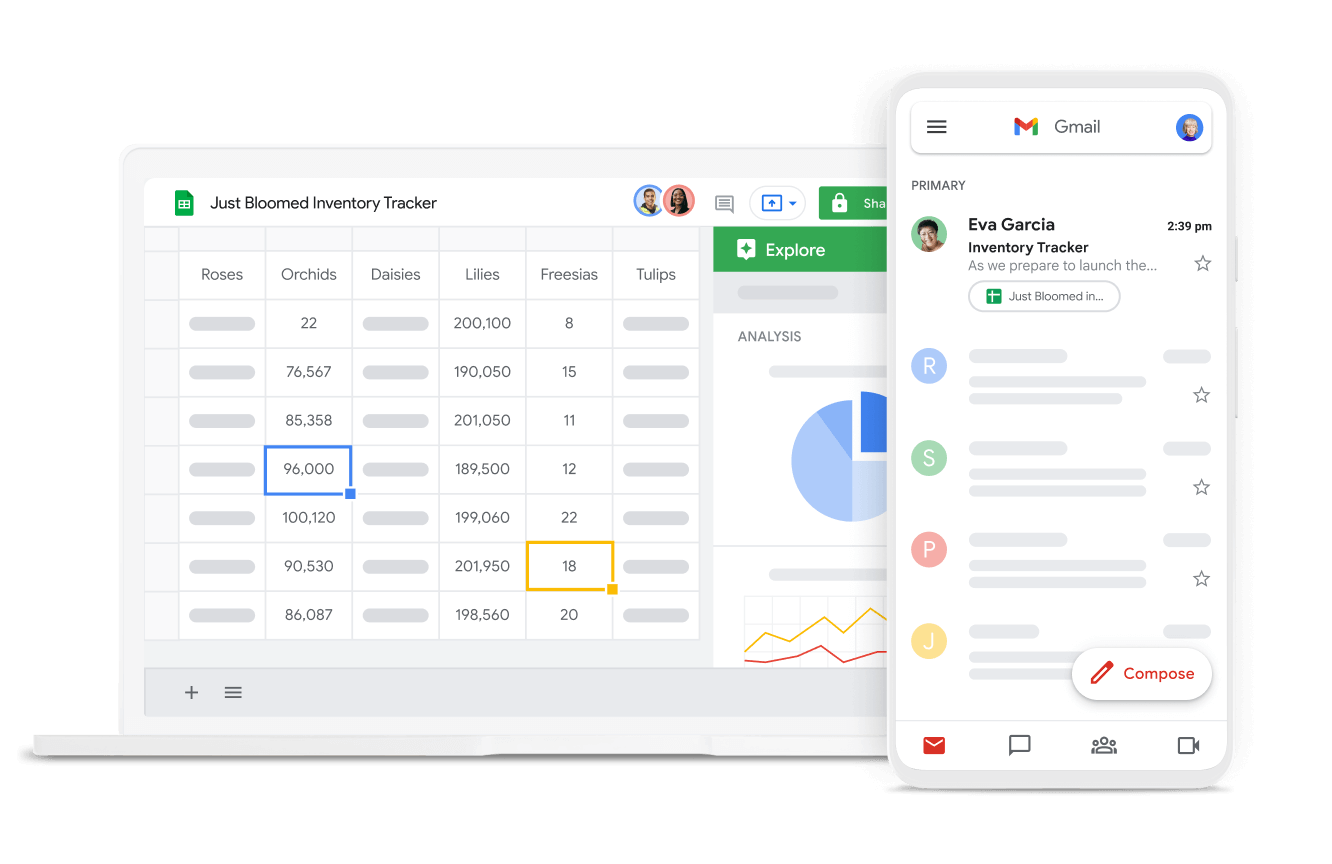
We got your back
Do you want cost effective cloud solutions?
Want to effectively manage multiple users in one platform?
You want to smoothen the team collaboration?
Do you wish to increase your productivity at work?
How the suites stack up
the business impacts are easy to see
Some may believe that people who’ve used Microsoft Office and other legacy tools for many years could find the switch to Google Workspace difficult. But we’ve actually seen that users are more comfortable with Google Workspace after three months than they are with Microsoft 365.3 And since everything works with Office apps, you don’t even have to worry about converting or reformatting anything.
While Microsoft was once the only option, it is now competing against several alternatives, most prominently Google Workspace. Google commissioned Quadrant Strategies to examine and compare the effects of both softwares on the companies that use them in several critical areas:
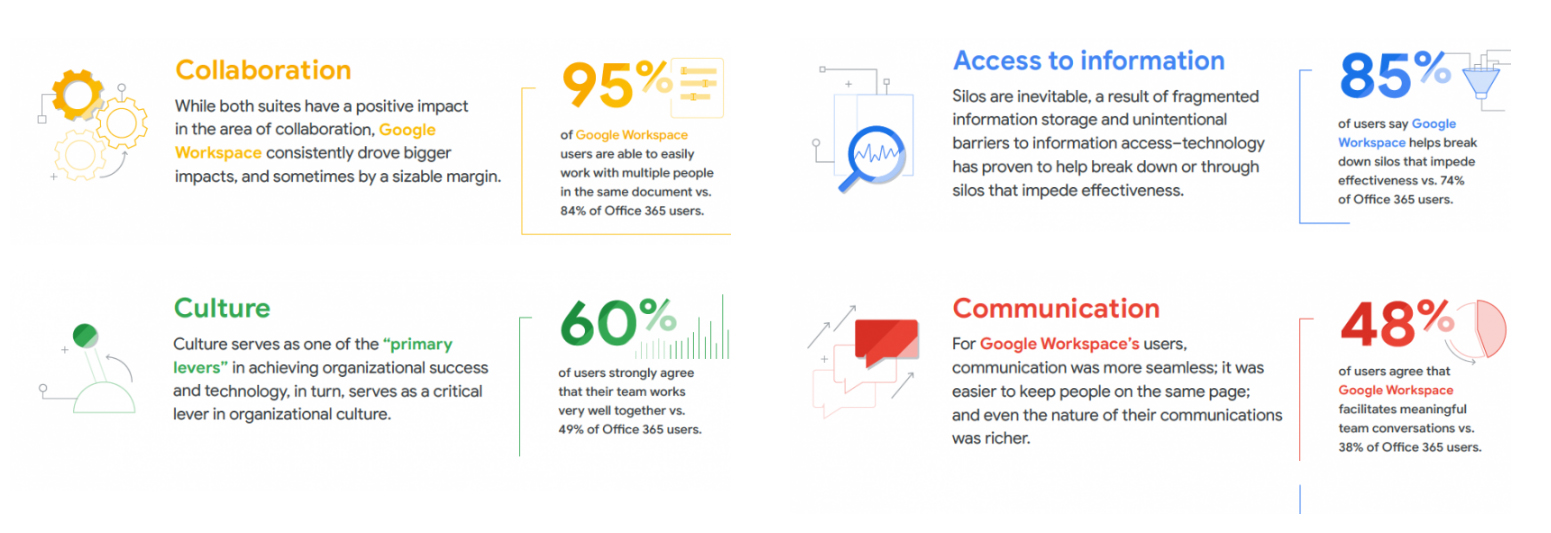
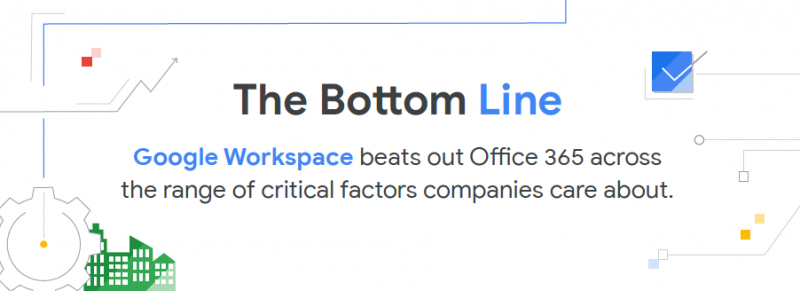
Google Workspace Features
A strong cloud based collaboration and productivity tool from Google Workspace (Formerly G Suite) that ensures a business works efficiently. Trusted by more than 5 million active users, it is designed for your workplace. Buy Google Workspace from MSSP an authorised Google Workspace reseller which will help you with all the professional support needed during the setup phase.
Easy Collaboration With Google Docs
It helps a team to collaborate anytime, anywhere. A team can revise, and manage a doc together in real time.
Merge Data On Sheets
Combine your entire data in a single “Sheet” with IMPORTRANGE function. It is recommended to import data rather than merely copying it.
Extract Valuable Work Insights
The Work Insights dashboard helps a user to generate information and manage work in a better way. This tool helps to generate analysis, reports, etc.
Close Caption In Google Slides
“Closed captioning” feature enables Slides to transcribe whatever a user speaks on the slide. Click on Present and Closed Captioning.
Smart Compose On
A predictive writing suggestion feature that enables Gmail to autocomplete email as a user composes. It auto fills in commonly used sentences, etc.
Security And Compliance
Security platform from Google Workspace is designed to detect threats that can affect cloud based apps. This is trusted by businesses to enable optimum higher security.
Full Administrative and Data Control
Administrators can customize Google Workspace to meet their requirements. Integration options let you connect it to your existing IT infrastructure.
- Single sign on API connect Google Workspace to your existing authentication system.
- User provisioning utility and API connects it to your existing user directory system.
- Email routing and email gateway support let you run Google Apps alongside an existing email solution.
- Email migration utility and API let you bring mail from your existing email solution into Google Workspace.
System branding and data ownership give Google Workspace your look and feel, and ensures customer ownership of employee data.
- Custom user accounts on your company’s internet domain.
- Custom logo and colors in the applications.
- Contractual customer ownership of employee data.
Benefits of Google Workspace
On expanding upon the ownership of the email account, Google Workspace can help companies increase workplace productivity and eliminate inefficiencies
Data Protection
A user can store, access, manage, and share data files safely with Google Workspace. It ensures to safeguard the business data even when it is lost.
Easy Sharing
You can easily share Google documents or data files with anyone. You can also restrict another person’s accessibility by enabling view only access.
Unlimited Storage
It provides unlimited storage for your applications, data, files, docs, media, etc. This will help a user to store everything they need.
Economical Platform
The suite plans are economical and with a subscription, users can use features such as eDiscovery capabilities, unlimited data storage, etc. Pay as you need.
Custom Business Domain Email ID
With Google Workspace (GSuite), a company gets ownership of the email accounts. Instead of using [email protected], a user will be able to use a custom email address at a domain ([email protected]).
CRM Integrations
Google Workspace is compatible and highly synced with CRM solutions. This enables seamless communication and reporting where companies can track leads, prospects, etc.
Use ToogleBox to enhance Google Workspace
Powerful tools that improve Google Workspace functionalities.
- React and delete harmful emails, to add an extra layer of protection
- Allow end users to recall internal emails, to increase confidentiality
- Expedite the process of moving employees across organizational units
- Promote your marketing campaigns on your signature, to provide maximum exposure to your message
- Use an alternative tool for internal narrowcasting, to ensure everyone is informed
- Remove former employees from your directory, to prevent their names from reappearing

