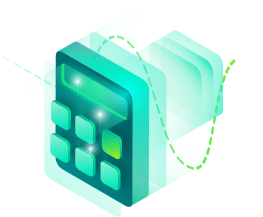Backup as service

What The Needs For Backup as service
Data protection is one of the most essential activities in IT, so data backup and recovery are its key components. Following a few key backup and recovery requirements will help ensure that resources are readily available and that data protection activities are safe and secure.

Best Practices
The best practices for data protection is to follow 3-2-1 Rule
What is the 3-2-1 Rule?
The 3-2-1 Rule was first concepted by U.S. photographer Peter Krogh. This was a rather important innovation for the photography world and has deep implications into other technology disciplines and stays timeless to this day.
There should be 3 copies of data
On 2 different media
With 1 copy being off site
With this base rule outline, now we can upgrade it to work with modern critical data. However, let’s not forget the base rule’s best attributes:
– It does not have any specific technology or hardware requirement
– It can address nearly any failure scenario
Backup as service
MSSP (BaaS) Backup as service offers clients to accomplish dependable also secure backup and recovery without the complexity and expense involved with purchasing the technology or managing the accompanying systems and procedures. Customers want quicker and more cost-effective solutions to safeguard and manage their data from MSSP since information availability and security are becoming increasingly crucial to meeting key business objectives.
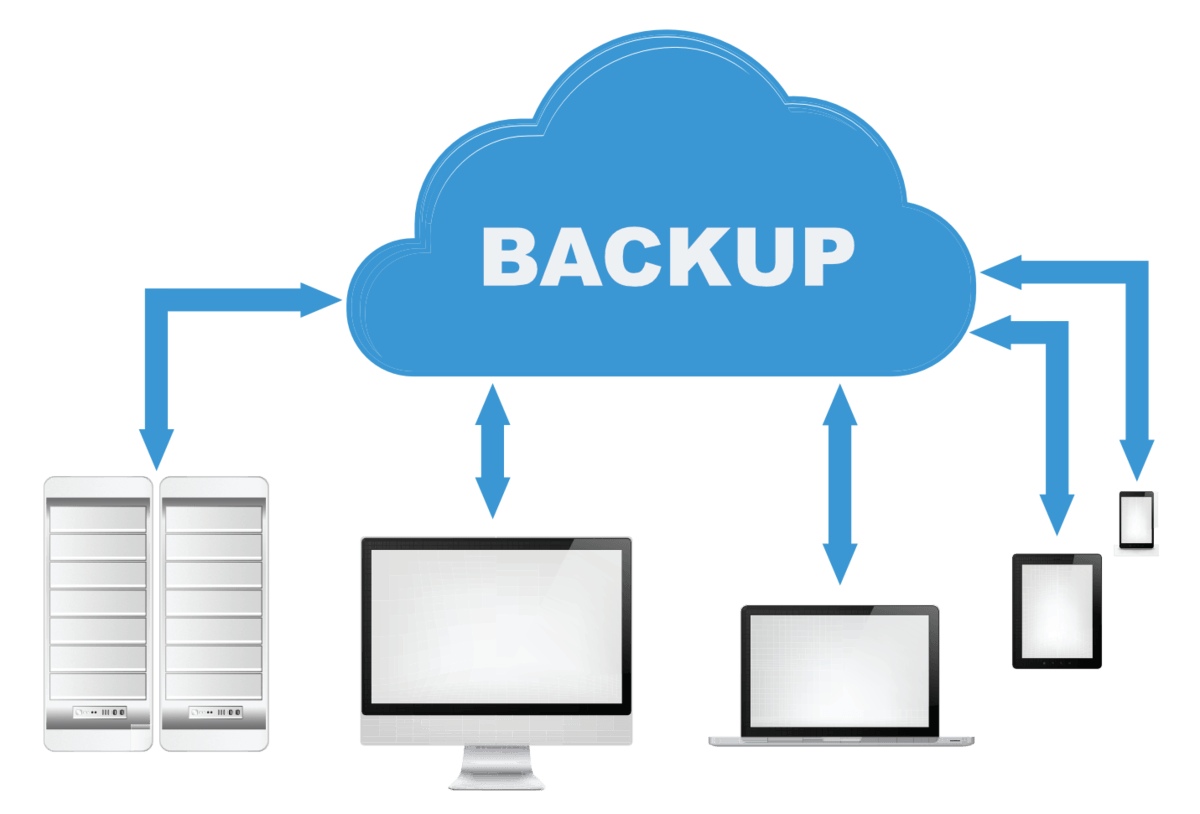
Key Features:
- Windows, Linux File System Backups.
- Backup at the file and folder level for Microsoft Windows and standard Linux distribution file systems.
- Backup and recovery of system state.
- Support for system backup and recovery on Microsoft Windows Server operating systems.
- Application-Integrated Backups
- Advanced backup and recovery support for typical server applications
- Encryption of data.
- The service encrypts all data with Blowfish 128bit encryption.
- Standardization of encryption
- Web Self-Service Console
- A robust and easy-to-use self-service web console user interface
- On-demand restoration.
- Restores can be initiated on demand using the self-service console.
- Backup on demand
- Backups may be started on demand using the self-service console.
- Granular recovery
- Perform granular backup item recoveries.
- Single Software for Backup, Archiving, Search, Compliance, and mobility.
- A single job and copy for backup and archiving, with a single copy preserved. The utmost level of integration and storage capacity footprint reduction.
- Desktop protection, as well as end-user access for self-service restoration. Using any desktop, portal, or mobile device in a secure manner.
- Deduplication on both the source and target sides is possible without the need of any special hardware.
- There is no hardware lock-in, and the solution should support any type of hardware.
- For audit and legal hold reasons, search and compliance across backup, archive, and desktop.
- Capability to handle array snapshots with application aware in order to take snapshots/clones with application aware without requiring admin programming efforts.
Compatibility For Backup
System requirements
Veeam Backup & Replication supported environments
For a detailed list of system requirements and support configurations, read the most recent Veeam® Backup & Replication™ Release Notes.
Virtualized infrastructure

VMware platforms
- vSphere 7.0
- vSphee 6.x
- vSphere 5.5
Virtual machines
- All operating systems supported by VMware
- Any application
- Any file system
Microsoft platforms
- Windows Server 2022
- Windows Server version 20H2
- Windows Server 2019
- Windows Server 2016
- Windows Server 2012 R2
- Windows Server 2012
- Windows Server 2008 R2 SP1
Virtual machines
- All operating systems supported by Microsoft Hyper-V
- Any application
- Any file system

Nutanix AHV platforms 1
- Nutanix AHV versions from 5.5.x to 6.0.x CE 2019.11.22 or later for Community Edition
Virtual machines
- All operating systems supported by Nutanix
- Any application
- Any file system

Red Hat Virtualization platforms 2
- Red Hat Virtualization 4.4.7 or later
Virtual machines
- All operating systems supported by Red Hat Virtualization
- Any application
- Any file system
Physical infrastructure 3
Microsoft Windows 3
- Client and Server editions
- 64-bit and 32-bit support
- Detailed list of all system
requirements
Release Notes
- Linux kernel 2.6.32 or later
- 64-bit and 32-bit support
- Detailed list of all system
requirements
Release Notes
MAC
- 11.0-11.5 (Big Sur)
- 10.15 (Catalina)
- 10.14 (Mojave)
- 10.13 (High Sierra)
- Detailed list of all system
requirements
Release Notes
Oracle Solaris 4
- Oracle Solaris 10-11.4
- Detailed list of all system
requirements
Release Notes
IBM AIX 4
- IBM AIX 6.1 Technology Level 5 (TL 5) and above
- Detailed list of all system
requirements
Release Notes
Cloud infrastructure 5
-
AWS
- Amazon Elastic Compute Cloud (Amazon EC2)
- Amazon Relational Database Service (Amazon RDS)
- Amazon Elastic File System (Amazon EFS)
- Amazon Virtual Private Cloud (Amazon VPC)
- Amazon Simple Storage Service (Amazon S3)
- Amazon S3 Glacier
- Amazon S3 Glacier Deep Archive
-
Microsoft Azure
- Azure VMs
- Azure SQL Databases
- Azure Blob (hot, cool, and archive)
-
Google Cloud
- Google Compute Engine VMs
- Google Cloud Storage (Standard, Archive)
Application support
Enterprise applications & databases
Veeam Backup & Replication provides support for backing up and recovering many applications including the advanced features for the following:
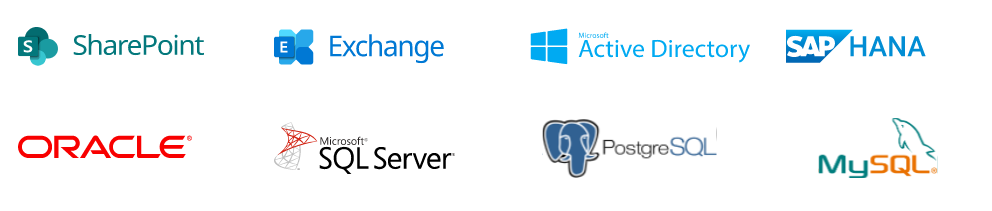
1 Protecting Nutanix AHV workloads requires the installation of the Nutanix AHV Plug-In for Veeam Backup and Replication.
2 Protecting Red Hat Virtualization VMs requires the download and installation of Veeam Backupfor Red Hat Virtualization (now part of Veeam Backup and Replication)
3 Utilization of agent management functionality requires the installation of the redistributable package of Veeam Agent for Microsoft Windows v4 or later and/or
Veeam Agent for Linux v4 or later with Veeam Backup and Replication.
4 Utilization of agent license management functionality and platform services requires the use of Veeam Agent for Oracle Solaris v2 or later, and/or Veeam Agent for IBM AIX v2 or later.
5 Protecting cloud-native workloads requires the deployment of the relevant appliance (Veeam Backup for AWS, Veeam Backup for Microsoft Azure, Veeam Backup for Google Cloud).
Backup Calculator